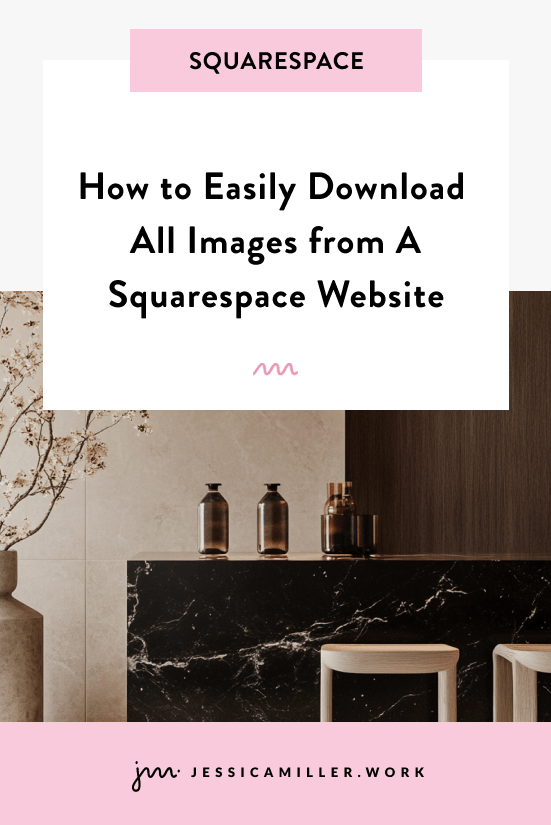How to Easily Download All Images from A Squarespace Website
DOWNLOADING SQUARESPACE IMAGES
If you've ever needed to download all images from a Squarespace website, you might have found that it’s not as straightforward as it seems.
While Squarespace is a popular website builder known for its sleek, professional designs and ease of use, when it comes to downloading images, the process isn’t as intuitive.
Unlike other platforms, Squarespace doesn’t provide a built-in feature for bulk downloading images, so you’ll need to use an alternative method, which I’ve outlined below. (Oh - and it also happens to be FREE!)
Whether you’re looking to back up your site, move your content to another platform, or simply save your favorite images, this guide will walk you through the steps.
There are 2 things you need to download in order to do this (did I mention it’s free? 😉)
Chrome Extension Tab Save
STEPS TO SAVE IMAGES
First up, open Screaming Frog.
Now that you have that opened, type in the URL of the site you want to search.
Scroll to the External section, and click Images.
Select the image URL’s on the left. To select all, click the first one, hold the Shift key, then click the last one and it will highlight all of them.
Copy the highlighted images (“Ctrl + C” or “Command + C” on Mac)
NOW GO TO Chrome AND open the Tab Save extension.
Click the DOI entry link.
Paste the URL’s that you copied from Screaming Frog (“Ctrl + V” or “Command + V” on Mac).
Then click the Download image with the down arrow. This will save them wherever your files are saved on Chrome.
Psst: Not sure where that is? Go to your Chrome Settings and click Downloads.
And that’s it!
Now you have all of your Squarespace images easily saved in one place.
Want to make sure your website is hitting all the marks? This is will tell you 👇
Final Thoughts
Downloading images from any Squarespace website might require a bit of extra effort, but with these tools and methods, it can be done efficiently and easily. Whether you’re archiving your work, migrating content, or just saving visuals for inspiration, these methods will help you get the job done.
Plus, by understanding how to download images from Squarespace, you’ll have greater control over your content and peace of mind knowing your visuals are safely backed up.