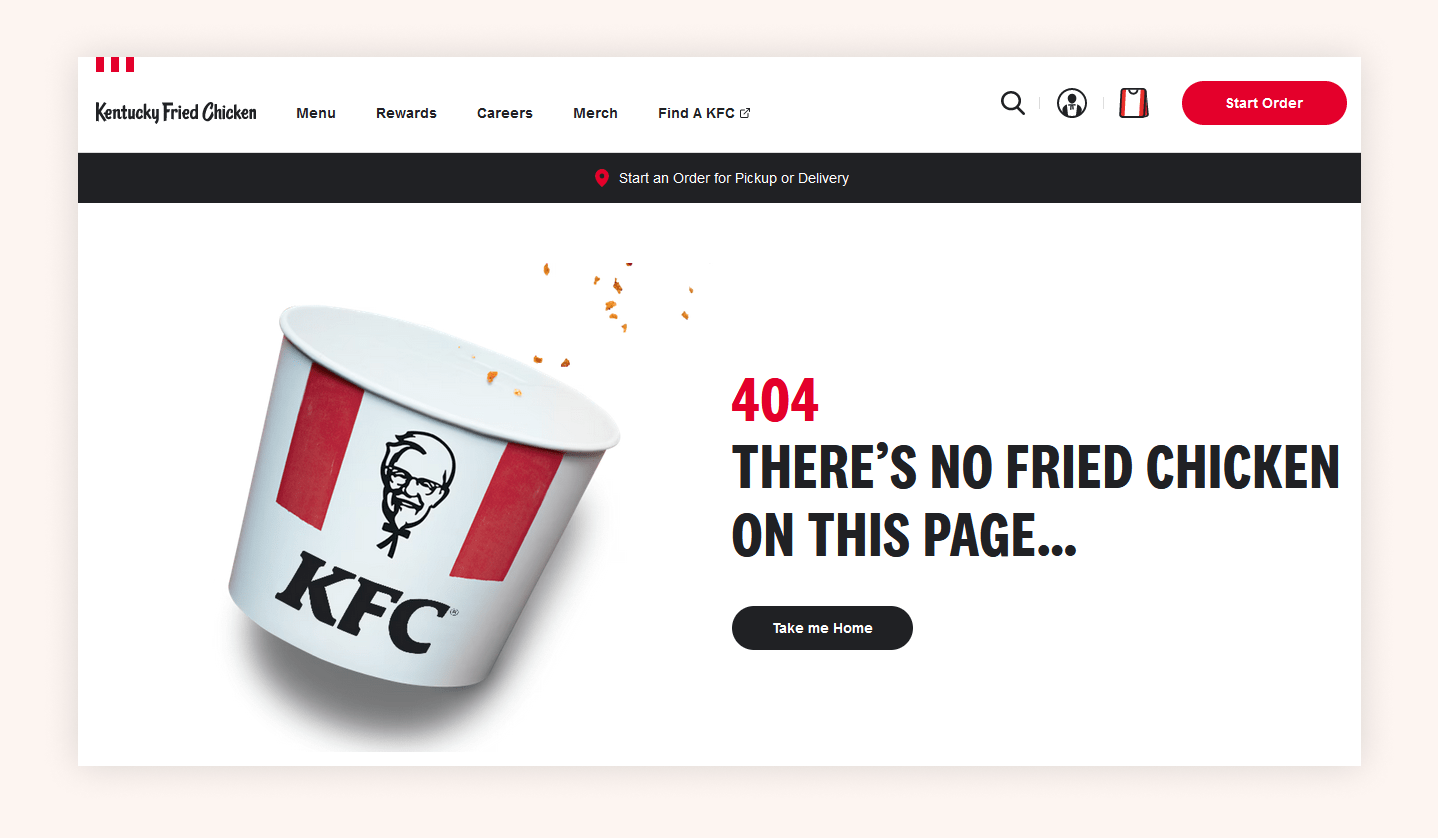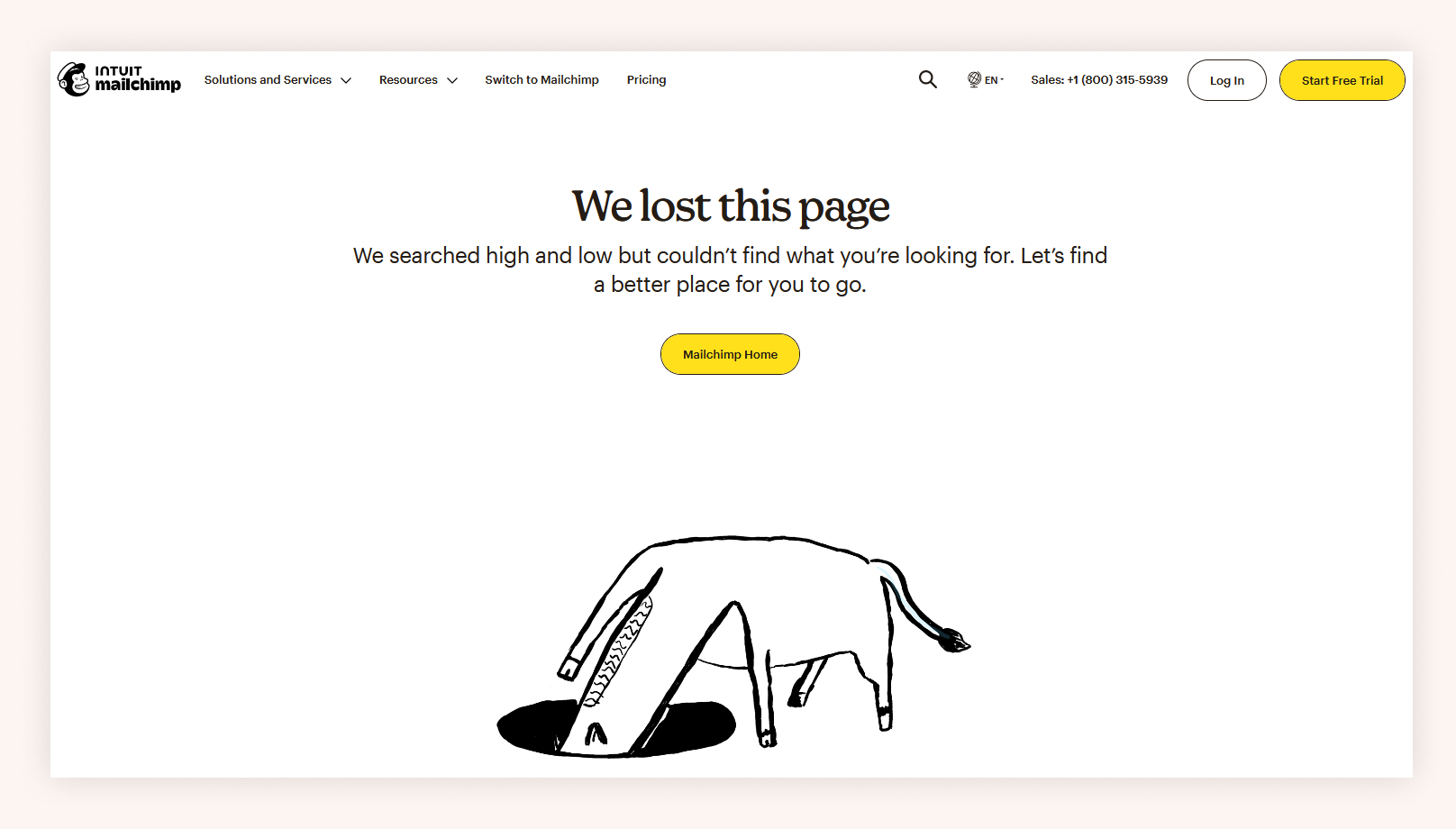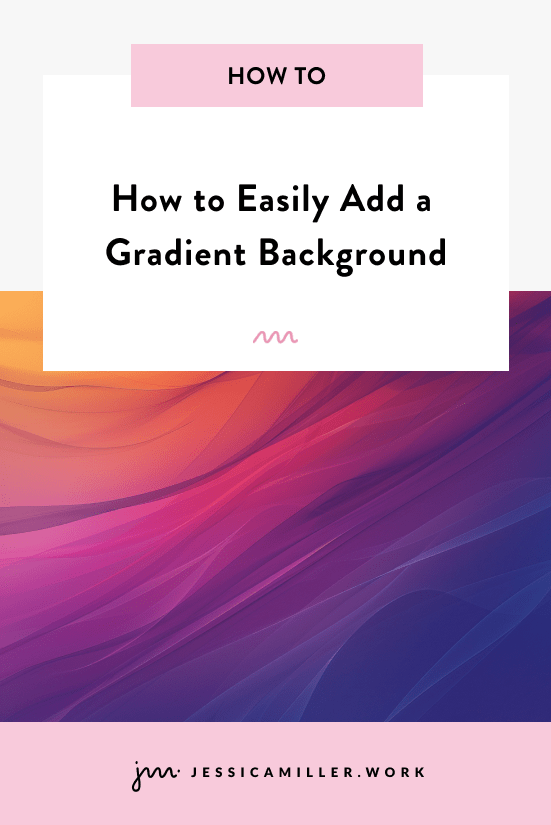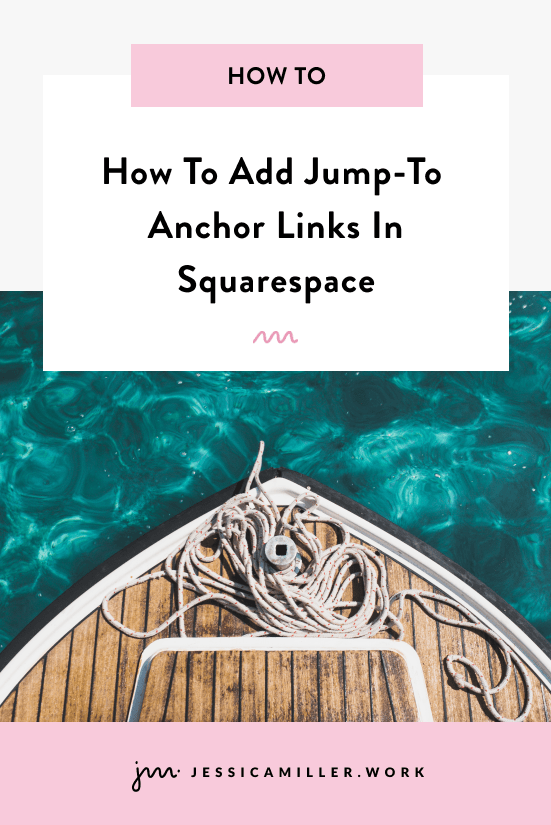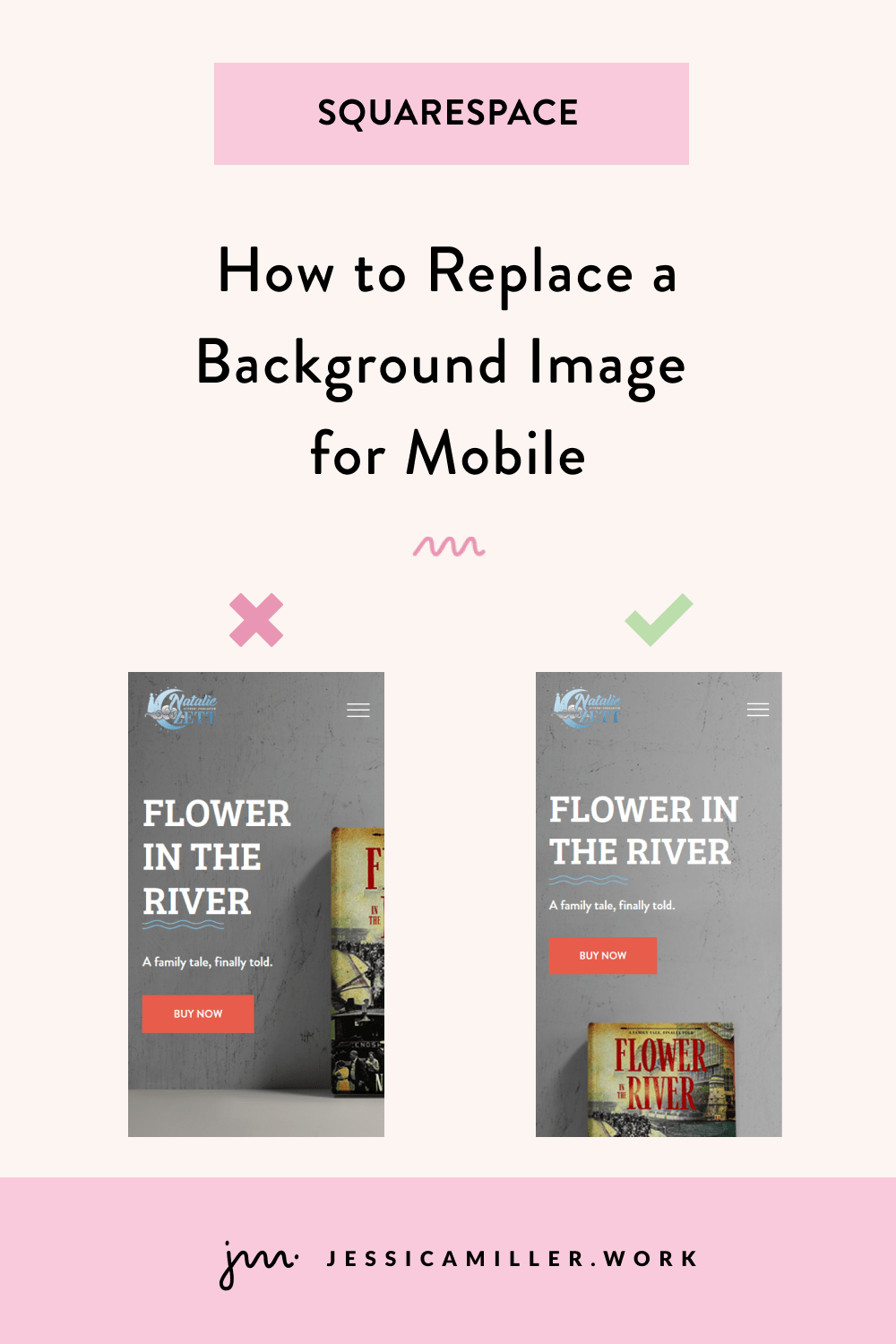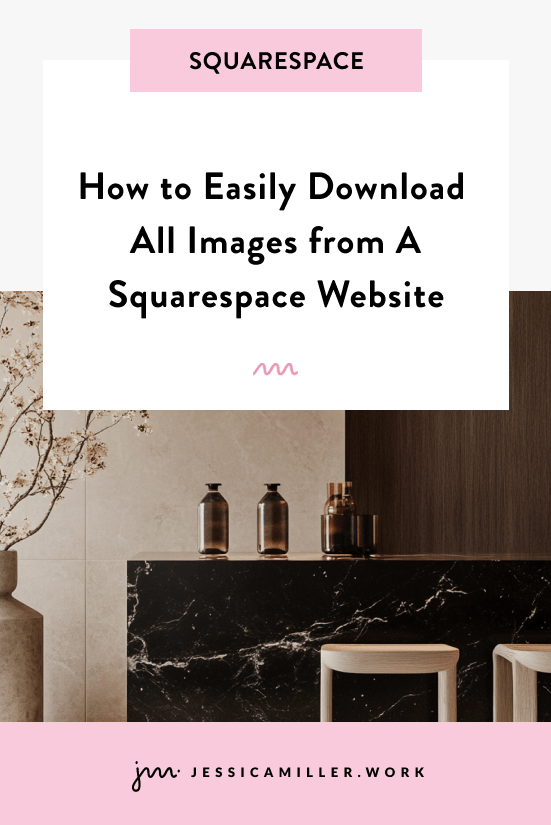Creating Custom 404 Pages: Enhancing User Experience and Brand Identity
Pin this post to Pinterest! ☝🏻
INTRODUCTION
In the digital landscape, 404 error pages play a crucial role in website navigation, yet they are often overlooked in the design process. These pages, encountered when a user attempts to access a non-existent or broken link on Squarespace, present a unique opportunity for web designers to showcase creativity, enhance user experience, and reinforce brand identity.
In this comprehensive guide, we'll delve into the importance of crafting original 404 pages, explore the benefits they offer, provide actionable tips for creating effective error pages. I've also included 13 examples of clever 404 error pages to jump-start your creativity.
Understanding 404 Pages:
A 404 page, also known as an error page or not found page, is a page that displays when someone either enters the URL incorrectly or accesses a URL that no longer exists. While initially perceived as a setback, 404 pages present an opportunity for website owners to engage visitors and get them back on track. Unfortunately, many default 404 pages on Squarespace lack personality and fail to provide useful information, resulting in frustration and disengagement among users.
This is the default 404 page on Squarespace... aside from a link back to the homepage, it's not very helpful or informative.
THE Benefits of CUSTOM 404 Pages:
Crafting custom 404 pages on Squarespace offers several notable benefits for website owners and visitors alike. First, a customized error page allows Squarespace brands to reinforce their identity and showcase their personality. By infusing creativity and humor into the design, brands can leave a memorable impression on users, fostering a positive association with their Squarespace website.
Additionally, custom 404 pages can help retain user engagement by providing clear navigation options and redirecting visitors to relevant content, reducing bounce rates and increasing time spent on the site. This is a great place to showcase your most popular blog topics so you can guide users towards information that they'll find useful.
Elements of an Effective 404 Page:
An effective 404 page on Squarespace comprises several key elements that contribute to its success:
Clear messaging is paramount, ensuring that users understand why they've reached the error page and how to proceed.
Visual design plays a crucial role in capturing attention and conveying brand personality on Squarespace, while navigation options enable users to explore alternative pathways or return to the homepage.
Incorporating humor or creativity can turn a negative experience into a positive one, delighting users and encouraging them to continue their journey on the website.
Steps to Create a CUSTOM 404 Page:
To change your 404 page, first you'll need to create a new page on your website by clicking the plus sign in the "Not Linked" section and selecting Blank Page. You can name it 404. Go ahead and click the gear icon to go to the Settings, then click SEO, and turn ON the "hide page from search results" button. This way Google won't index your 404 page.
Now you can create your 404 page. There are examples below to get your creative juices flowing. Once you create your page, then you need to specify that your new page is your 404 page. To do that, navigate to Website -> Pages -> System Pages -> 404 Page and then select your 404 page that you just created.
Here is my 404 page… It first points people towards the services I offer, which is the first place I want them to go. They also have the option to check out my previous work or the most popular blog posts. This page is a lot more helpful than the default Squarespace 404 page, resulting in increased user engagement and happier customers.
Examples of Creative 404 Pages:
To inspire your own designs on your Squarespace website, let's explore some examples of creative 404 pages that have successfully captured the attention of users. From witty phrases to interactive animations, these error pages showcase the power of creativity in turning a potentially negative experience into a positive one. By drawing inspiration from these examples and adapting them to suit your brand identity, you can create a memorable and effective 404 page that resonates with your audience.
Conclusion:
In conclusion, crafting original 404 pages on your Squarespace website offers a valuable opportunity for website owners to enhance user experience, reinforce brand identity, and retain visitor engagement.
By following the steps outlined in this guide and drawing inspiration from the creative examples above, you can create a memorable and effective error page that delights users, strengthens your online presence, and guides users to the content they're looking for.
*This post may contain affiliate links, so I may earn a small commission when you make a purchase through links on this site at no additional cost to you.